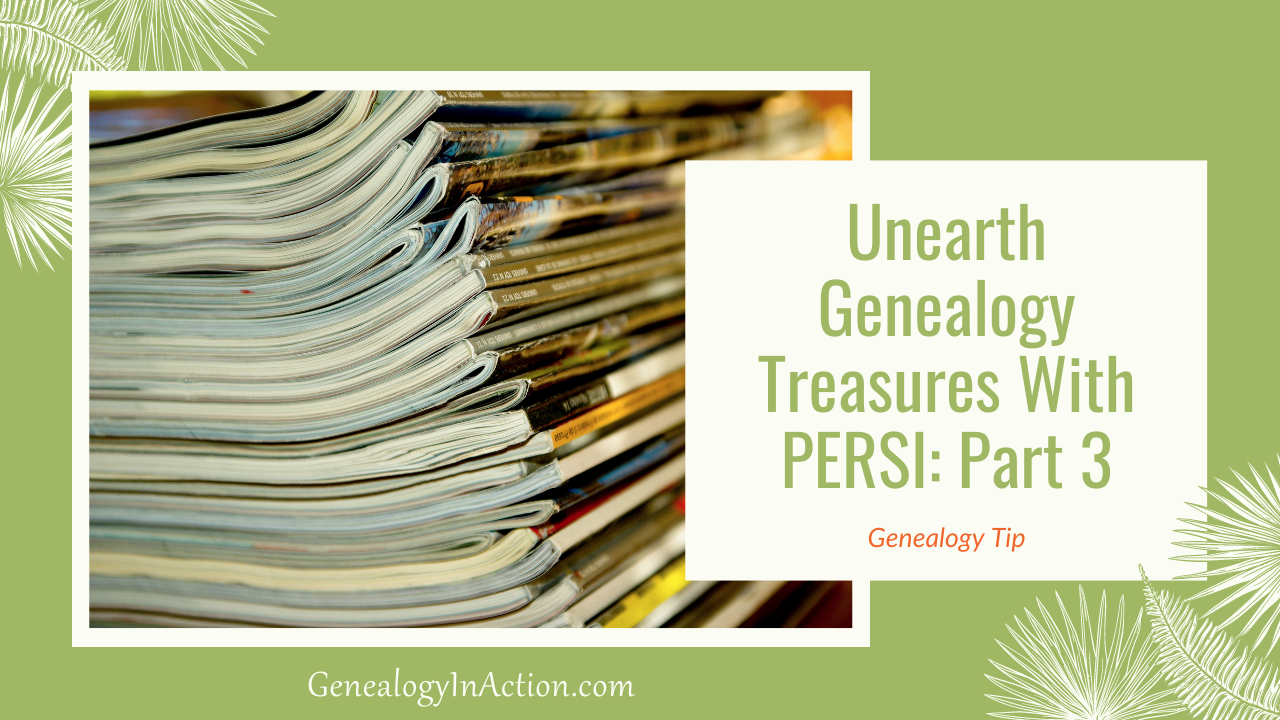
Unearth Genealogy Treasures With PERSI: Part 3
Feb 10, 2022Welcome to Part 3 of this 3-part series about the PERiodical Source Index (or PERSI for short). In Part 1 I explained that PERSI is a subject index to all sorts of wonderful resources in genealogical and historical society periodicals. I also shared seven different types of articles that you could find that can help you with your research. In Part 2, I demonstrated how to search for articles in PERSI using the new version available through the Allen County Public Library’s website.
If you haven’t checked out the first two parts yet, I’d love it if you take a look those before diving into Part 3.
Now that that’s all out of the way, you’re probably wondering what we’re covering in Part 3. Well, now that you’ve found some articles that you’d like to get, you need to know how to get them, right? So in this article I’ll show you five different ways you can access the articles of interest. Plus, I'll show you the rest of my workflow using the spreadsheet I shared in Part 2 so you can use it to make tracking your searches and requests easier.
5 Ways To Get a Copy of an Article
1. Allen County Public Library
The easiest way is to send a request to the Allen County Public Library, using their PERSI order form. There is a fee of $7.50 per order form, which can include up to six article requests. This payment must be sent along with the order form. When the order is fulfilled, they’ll mail you copies of the articles you requested, along with an invoice for the copy fee, which is $0.20 per page. So let’s say you request five articles, and the total number of pages across those five articles was 15. Your cost would be $7.50 at the time of the request, plus an additional $3.00 for the copies, for a total of $10.50. This really isn’t a bad deal, and this is the method I use most often, unless I know I can get an article another way for free.
You’ll use the information you collected during your search to fill in the order form. Because you have to spend $7.50 per order form, regardless of whether you want one article or the maximum of six, it’s most economical to wait until you have a total of six to submit at once, otherwise, it’ll become a bit more costly. This is why I keep track of the articles I want in a spreadsheet. Once I have six articles, I fill out the form and drop it in the mail. The turnaround time is noted as 6 to 8 weeks on the order form, but I rarely ever have to wait that long.
2. Another Repository
Many periodicals are available in other repositories. If a repository is close to you, this might be a faster and cheaper option. You can check the holdings of nearby libraries or genealogical societies to see if they carry the periodical. You may be able to find the information on their website or through their online card catalog; or you could call or email to inquire.
You can also search for the periodical at Worldcat to see what repositories carry it. Put in your ZIP code to see the places closest to you. If you see that other libraries carry the periodical, but none are near you, contact your local library to see if they can obtain the specific issue or a copy of the article through interlibrary loan. You could also try contacting a repository directly and ask for a copy that way, but note that there may be a small fee to cover copy cost or postage. But, they might be willing to scan it and email you a digital copy for free. You won’t know unless you ask.
3. Publisher
If the publisher is a genealogical or historical society that is still active, you might be able to get a copy through them. There are a couple of different routes here.
First, the society may have digitized their back issues and those may be available to members through a dedicated section of the society’s website. For example, the New England Historic Genealogical Society has digitized all back issues of the Register, which are available to members.
Another option is to call or email the society to see if they are willing to send you a copy of the article. They might email you a digital copy for free, or they may send a copy in the mail for a small fee.
4. Digital Repositories
There are several online collections that have digitized periodicals. The popular digital books sites, such as Google Books, Internet Archive, and HathiTrust all have genealogical and historical society periodicals among their collections. For example, at these website you can find old issues of the New England Historical and Genealogical Register, the National Genealogical Society Quarterly, the New Hampshire Genealogical Record, the Pennsylvania Magazine of History and Biography, and the South Carolina Historical and Genealogical Magazine.
You might also find digitized issues at smaller digital repositories. For example, Stirpies, the quarterly publication of the Texas State Genealogical Society, is digitized and issues from 1961 to 2000 are available (for free!) through The Portal to Texas History. Another example, the Journal of the Illinois State Historical Society, is digitized and available through the Northern Illinois University Digital Library.
5. Findmypast
If you have a subscription to Findmypast, you can access any digitized issues that are available in their PERSI database. Now, I mentioned in Part 1 that I am not sure if the PERSI database will remain on the Findmypast website. All I can glean right now is that Findmypast does not appear to have indexed listings for articles published from 2019 to the present, whereas the new PERSI database hosted on the Allen County Public Library’s website appears to have articles through 2020. At any rate, it seems that for now, if digitized, you can get articles through Findmypast. How can you tell if an article’s been digitized at Findmypast? When you search their PERSI database, there will be an image icon for the article in the search results (see below).
![]()
So there you have it. Five ways you can access the articles you find in PERSI.
Workflow
Before we wrap up, I promised I’d show you the rest of my workflow using the spreadsheet I shared in Part 2. So let’s take a look at how you can use the spreadsheet to make tracking your searches and requests easier.
I do have a slight disclaimer. Because I use PERSI in conjunction with a specific research project, I track the articles I want to request in my project’s research log, which includes details such as when I requested them, when I received them, where they are filed, and any notes or findings. That said, I do use the spreadsheet as my master article list so I don’t end up looking for or requesting the same article more than once.
So, if you want to use only this spreadsheet to track your searches and requests in detail, you might want to go ahead and add a Date Requested column to the To Request sheet and a Date Received column to the Completed sheet.
To see how this all works, check out the demo portion of the video below.

If you’ve been taking action from Part 1 and Part 2, you now have a list of articles that you want to get copies of. Using the five ways presented here, spend some time working through your list to determine how you’ll access the article and make a note of it on your list. Then, start making those requests!
I hope you enjoyed this article and that you’re excited about requesting the articles that you’ve found. If you found this article helpful, be sure to add the Genealogy In Action blog to your favorite RSS reader.
© Julie Tarr. This article was first published at Genealogy In Action; appearance of this article elsewhere, without my permission, violates copyright.
